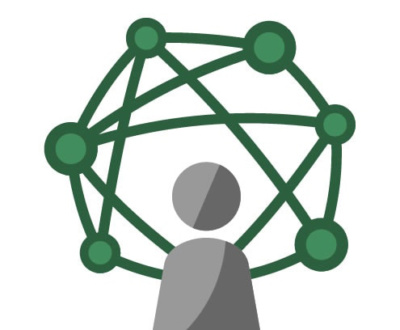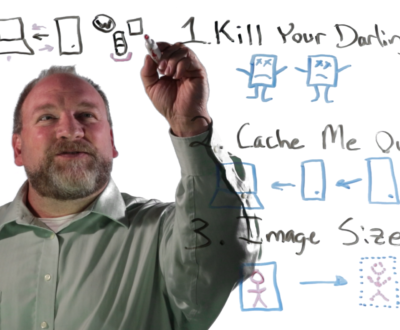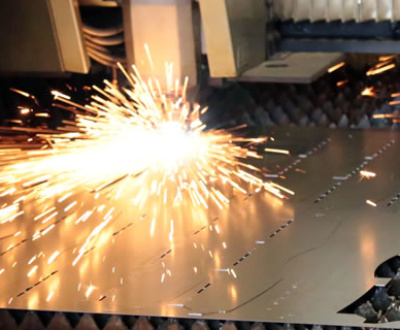4 Things You Can Do Right Now To Speed Up Your WordPress Site
- February 3, 2017
- Web Hosting, WordPress Web Design
Oh, WordPress. You’re so nifty and easy to use. Why must thou take extra time to load?
Turns out, content management systems (CMS) like WordPress have to be built to account for a lot of different possibilities. By modularizing the design of the system, WordPress developers have done some remarkable things for system efficiency. While a well-conceived WordPress site comes close, no CMS can compare to straight HTML when it comes to load times and server resource loads. Even our bullet-proof web hosting can perform less-than-optimally if we are hosting a poorly managed WordPress install.
That’s why it’s essential that we all take some time and get our WordPress installs running as fast as they can be running. While there is considerable doubt that search engines are de-prioritizing websites with consistently slow load times (Google claims there is a penalty despite research from Moz and others suggesting otherwise), a slow site is still a drag for users, and can be a drag on server resources. So please, take a few minutes and assess each of these steps you can take right now to speed up that WordPress install of yours, and make the web a faster, better place for us all.
1. Manage those images!
Images are some of the most critical elements on any website, so it’s no wonder we all spend a lot of time and energy consuming photo content online. Anyone who was building websites during the era of dial up (shudder) remembers when one wrongly-placed, large image could buckle a webpage; absolutely grind the site to a halt until the image loaded. While the modern broadband-driven web handles larger images a lot better, great designers still maintain their old best practices when it comes to images. Never use an image larger than you need. Always use compression to remove unnecessary data and shrink image file sizes even more.
Many people even use Image “Smushing” using a free plugin from WPMU – WP Smush. This does a nice job of optimizing images you’ve already uploaded to make them as small as possible.
Finally, don’t use images if they aren’t helping to tell your story. Again, we all love images. But what are the images on your particular page supposed to be doing? Do they help you achieve the aims of the content on the page? Or are they just extra, nice looking page elements? Reducing the number of HTTP requests is always the fastest way to increase your page speed. The simplest way to reduce HTTP requests is to reduce the number of images and videos that must load in your visitors browser.
2. Monitor for malware
Malware?! Yes.
You can sign up for 3rd party scanning of your site files, or your web host may do malicious traffic monitoring. In either case, make sure SOMETHING is being done on your website to scan, remove, and prevent any future malware attacks.
There are obvious security reasons for doing so, but moving past the obvious, we also see all kinds of “benign” malware attacks. Often an infected website continues to function, but at a reduced rate while it’s doing all kinds of awful things with your server resources.
Kill two birds with one stone by making sure you have bullet-proof web hosting (shameless plug) and your site performance will remain consistent and secure.
3. Use a caching plugin
Caching is a very popular technique that can make a big difference in site performance, depending on the type of site you have. Plugins exist to help with caching on WordPress websites. The most popular is W3 Total Cache, although some web hosts (like ours) are now including caching built in to the basic server infrastructure. That means this website is taking advantage of caching with no plugins or configuration necessary.
However if your website does not have a home on one of our beastly servers, you can still do caching yourself! Plugins like W3 Total Cache give you terrific granular control over your cache configuration, and will often work out of the box with no configuration at all: just turn it on and watch things load more quickly!
4. Clean up your database
Did you know that you may have 7 or 8 draft copies of posts or pages you’ve worked on? While this is very nice for versioning control and disaster recovery, how likely is it that you will only be able to solve a content problem by reverting back 6 saves ago? Not likely? That’s what we think, too. Really useful plugins like Revision Control let you restrict the number of drafts kept by WordPress.
If you’ve been blogging for a while, you might be astonished by the amount of “debris” in your database. There can be real gains in speed here, as your database, and ultimately the efficiency of your website, are at the heart of WordPress. A cleaner database is a faster database.
So there are a few solid suggestions to make sure you’re doing on your WordPress instances. If you want to take a closer look at a particular page of your site, Google built a terrific tool to measure page speed we should all be using from time to time, as a sanity check, if nothing else. It provides recommendations based on the results of your scan, and can even help you compare the performance of your site both before, and after performing these brilliant tasks.
We recently wrote about even more ways to improve your WordPress website speed that can have a big impact on your site!
Bill lives and plays in Fort Collins, Colorado. After a fulfilling career for a Fortune 50 company, Bill founded Colorado Web Design in 2012 with a passion for creative digital solutions for business. Bill likes to manage a wide variety of projects and tasks for his clients in the digital space. The creative elements of website design, application design, and marketing are enough to keep anyone busy and engaged, but wiping the slate clean over and over at the start of new projects comes with its own challenges. "I like to start with really good client communication sessions. The rest is easy if you get started in the right way." He plays tennis, bikes, and hikes and then undoes all of that with too much delicious food and TV watching.
About Colorado Web Design
We've been building websites for Colorado businesses since 2002. We are a small team of dedicated individuals who love the challenge of each new marketing project. We live and play in northern Colorado.