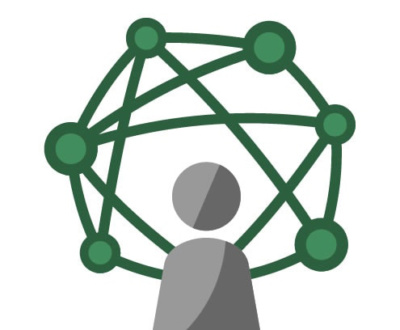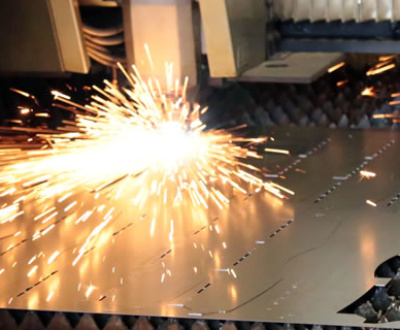Top 3 WordPress Speed Enhancements
- June 24, 2018
- Video, Web Hosting, WordPress Web Design
Video: Top 3 Ways To Speed Up WordPress
Want to make your own cool video like the one above? Colorado Web Design can help you build your own video to make your site more interesting. Request a free quote today!
Why Is WordPress So Slow Compared to HTML?
Now it’s time to talk about WordPress speed. At Colorado Web Design, we’re obsessed with WordPress speed. But a lot of you might be wondering what’s going on with WordPress. Why is speed such a big topic? Whenever you read a blog about WordPress or search for WordPress topics it seems like speed is one of the main things that comes up. Why?
What’s what’s the problem with WordPress? In order to explain this a little bit we need to go back in history just a touch. If you go back to the beginning of the worldwide web, the basic model that everybody followed was to have a website or a computer somewhere that was hosting files for the Web site. And then a site visitor would come along. His browser on his computer would make a quick call to the web server that’s hosting the site and the web server would present that HTML web pages back to the browser. This all happened in a reasonably fast fashion. Despite most of us being on dial up back in the day. Files needed to be very small in order to make this a workable model at all. Fast forward a few years to the early 2000s and we started seeing our first content management systems. At that point, things start to get a bit more complicated.
WordPress in 2004 was a content management system strictly for blogging. Over the years it’s become much more than a blogging platform, of course. But the basic model remains the same and that is essentially what WordPress is doing; its keeping everything driven through a database so that we can grant access to users to login and make changes to their websites.
Unfortunately, there is a trade-off. WordPress has WordPress specific files, WordPress stylesheets, WordPress inline instructions in some data tables of the database, for what it needs the system to do in order to render pages. This extra back-and-forth is as clunky as it sounds. Once you make this initial call on your browser these days, the web server sends your traffic request to the WordPress system. That system has to make multiple calls to the database. So this back and forth can take seconds at a time. Finally all of this information is rendered in something that basically looks like the HTML that the site used to serve. And finally that gets back to you.
Now keep in mind that during this whole evolutionary process on the web, we were all going to much faster internet connections, so many people didn’t really notice when things started to slow down or grind down on the Internet in say 2007 to 2012 timeframe.
Instead, we went crazy on the Internet. People put huge images, videos, media rich content was everywhere and it was glorious!
We all loved it but what we started to see were web servers starting to get really bogged down with all of the additional activity that they’ve got to accommodate in order to render the HTML to the final computer. And things finally started to be slow; even for us spoiled broadband users.
So this is the basic problem with WordPress: it added a lot of bloat to page load times. There are a few things that they’ve done – mainly with caching – to make this whole thing run a little bit faster. But there are still many, many things we can do in the WordPress system to make sure that it’s faster still. And it’s why I say we’re obsessed with web site speed in 2018. May as well be. Because Google is obsessed with that speed and particularly when you’re talking about mobile browsing. You need everything to work very quickly for users.
So we’ve got a couple of recommendations that we do on all of our WordPress installs that makes a huge difference in the total turnaround time to load some of these pages.
Kill Your (Plugin) Darlings
As people build their WordPress sites they invariably start adding additional functions. And these are all done through plugins in WordPress. Plugins extend the basic functionality of WordPress and make it into anything you can imagine it can be; e-commerce stores, it can be a social network, say, and anything in between those extremes. All of these extended functions require plugins and not all plugins are created equally.
There are some plugins that cause real load time problems; just poorly designed plugins that take up a bunch of front-end load time in order to render whatever it is they’re trying to do. Sometimes this is inevitable but most of the time, this can be avoided. How?
We can get rid of the plugins altogether. We can consolidate plugins.
Sometimes you’ll find a plugin that actually does three different things that you had three plugins doing.
In other cases, we’re recommending that people swallow hard and really be honest with themselves about the functionality of their website. What are these plugins doing for you? Are they converting sales or are they actually leading to revenue generation? If they are then keep them. But if they’re not – if it’s a nice-to-have feature, something that you don’t even know is of particular value to your visitors – then we’re saying get rid of it. Anything you can do to decrease the time your plugins are taking to load is valuable.
Improve Your WordPress Caching
The second thing we recommend is “cache your cache”. What’s happening when we have all this back and forth traffic going on with WordPress, we basically are building a cache of those files – a snapshot of the system – and this cached content is what gets served out by the web server. Now by caching your cache we mean a couple of different things here. The first is that this piece of the process often still has to take place with a basic caching functionality that you can get in most of the generic caching plugins through WordPress.
But what we’ve been able to do is we’re actually taking some of the smaller elements of this build and actually creating more rudimentary snapshots of web page components. So that when the web server is making the call, we no longer require all of this communication thrash to happen. The more that we can cache of the front-end, the less work the web servers have to do in order to render the final page on a WordPress site. So we’ve done some really innovative stuff with the cache of WordPress. That we have got going on all of our client sites. And this has made a huge difference.
Image Sizes Still Slowing Down WordPress Websites
One thing that hasn’t changed about new website designs? Images! Nearly every modern website design has great glorious images; some of them have large splash banner images across the whole screen when you first access the site. Those images are terrific and we don’t want to lose that experience from the web but almost always, our Fort Collins web design team can get the images that people are choosing – the images that people are uploading and presenting on those pages – to be much more optimized than they currently are.
We regularly find that people are uploading about two or five megabyte files. Too big. And WordPress will do some smart stuff. “Hey do you want to use a medium resized version of that giant file that you just uploaded?” and in some cases this does help. However in almost every case, even those system-generated thumbnails are not optimized. The human eye doesn’t really need all of the information that we get in a 5 megabyte digital picture. Take a look at the images below. Which is larger?
 |
 |
| 68kb | 331kb |
Or wait – I may have that backwards… One of these images has a file size that is 5x larger than the other. Neither you, nor I can tell which is which. That’s good news!
Now some of you might say “What about a photography website?” or “What about a website that’s strictly dedicated to the quality of these photos?”. To them I would say a couple of things.
The first would be: OK. On your home page you do need to draw people in with beautiful photos. But in most cases they don’t need to be five or six thousand pixels across. Even the brand new 4K monitors are not going to need that monster 5mb file to have the image take up a full screen. So what we’ve found is that first we can usually shrink the total size of the image and take out a bunch of its (mathematical) quality by compressing the image a little bit more.
Every little bit helps, but even on carefully optimized WordPress sites, we nearly always can find all kinds of low-hanging fruit with image management.
So this is our one – two – three punch for Web site performance and it’s really showing dividends for Colorado Web Design this year. We’ve seen some of our sites are getting better results in Google possibly only because of the speed increase.
Don’t leave site performance to chance. Even if it seems fast enough for you, check it with bots to see the kinds of things Google’s bot sees. Use GTMetrix.com for a free speed/performance audit. Or contact us to run one for you and help you prioritize your performance opportunities.
Bill lives and plays in Fort Collins, Colorado. After a fulfilling career for a Fortune 50 company, Bill founded Colorado Web Design in 2012 with a passion for creative digital solutions for business. Bill likes to manage a wide variety of projects and tasks for his clients in the digital space. The creative elements of website design, application design, and marketing are enough to keep anyone busy and engaged, but wiping the slate clean over and over at the start of new projects comes with its own challenges. "I like to start with really good client communication sessions. The rest is easy if you get started in the right way." He plays tennis, bikes, and hikes and then undoes all of that with too much delicious food and TV watching.
About Colorado Web Design
We've been building websites for Colorado businesses since 2002. We are a small team of dedicated individuals who love the challenge of each new marketing project. We live and play in northern Colorado.